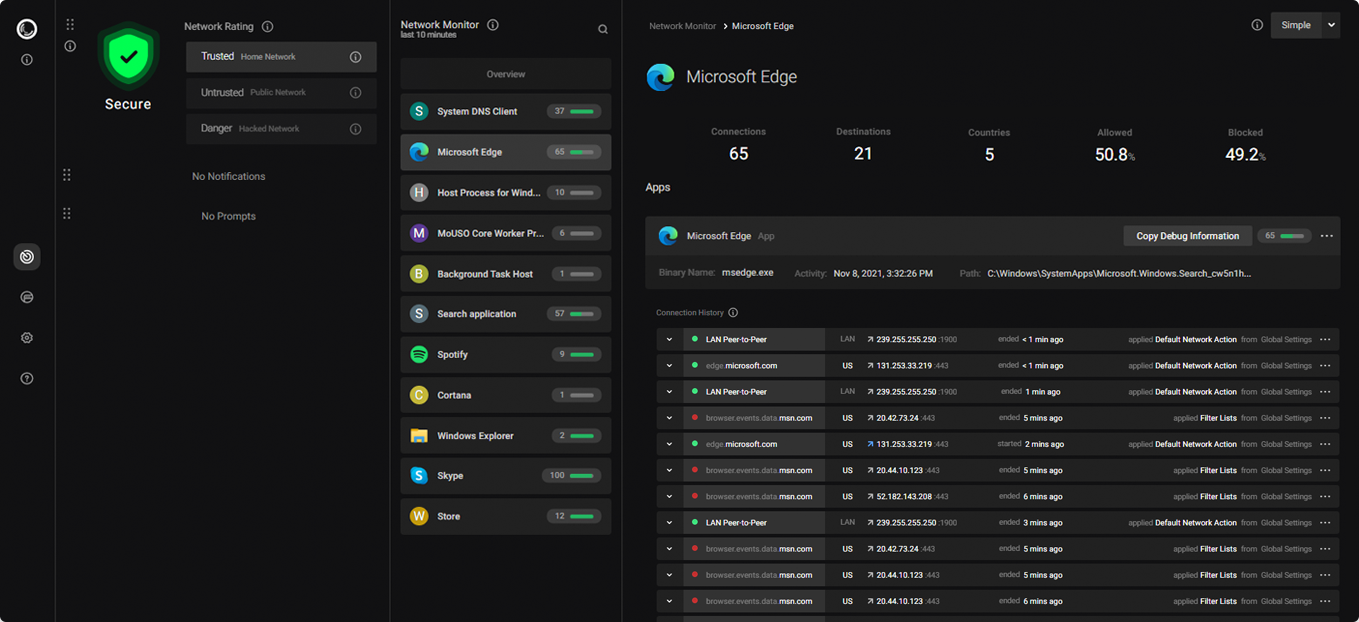Portmaster 0.6.22 Available Now
Exploring Portmaster Just Got Easier
Ever since the dawn of Portmaster people have reported confusion around the threat-model based approach of blocking and allowing connections. And they are absolutely right, some features of Portmaster are rather complicated and do not “click” immediately. But today, the learning curve just got smoother.
Introducing Info-Popups
Complex features of Portmaster now have small info-icons next to them, which you can open to learn more about what they do:
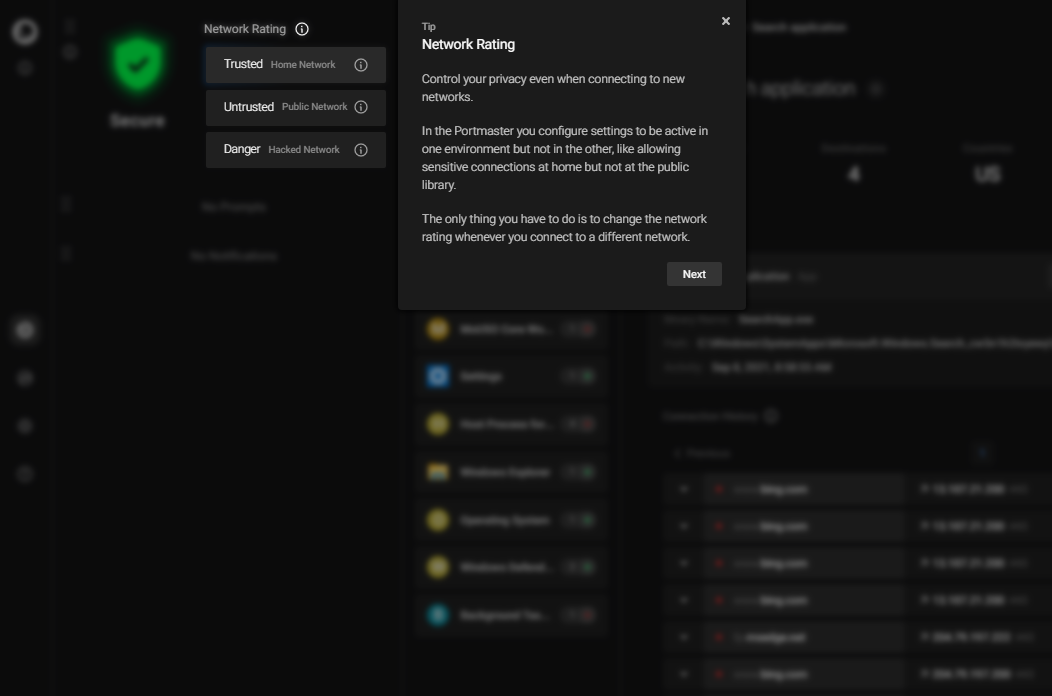
We hope this makes your experience easier - feel free to re-explore Portmaster to learn everything it does to protect your privacy. Tell us what you think and suggest where we should add additional explainers. Which leads us to the next big change:
Contact Us Directly Within the Portmaster
Starting today, you can easily contact us from within the Portmaster. Simply visit the “Get Help” page to report a bug, suggest a feature or report in/compatibility. You will also find helpful links to the extended Portmaster Docs, with the Settings Handbook, DNS Configuration Guides, VPN compatibility reports, etc…
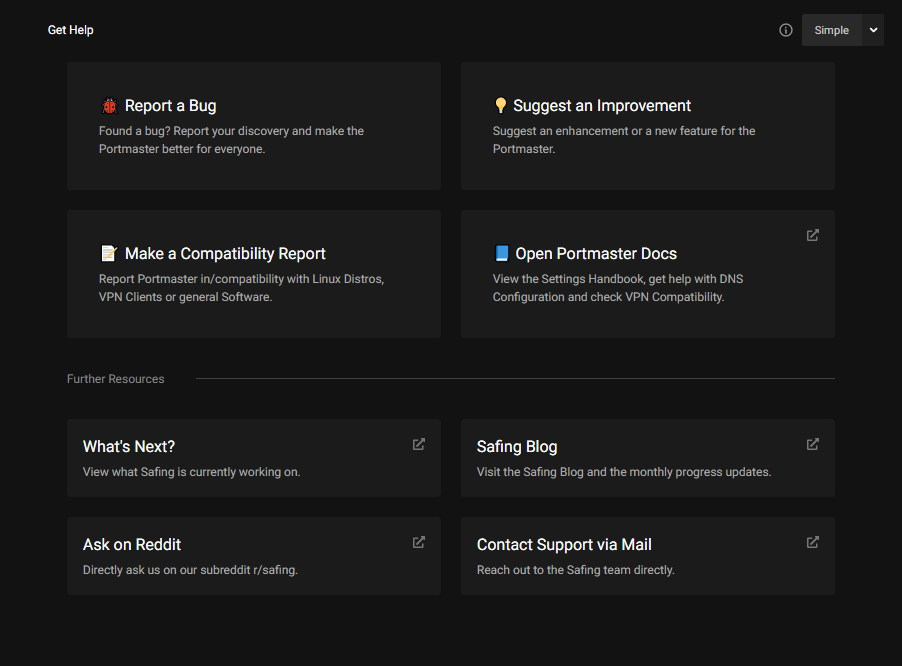
Report Issues via Email or GitHub - With or Without an Account - You Choose
We know not everybody has a GitHub account, and some would prefer not to create an account just to report an issue. That is why you can report us privately without an account or via mail. As always, you chose what you are comfortable with.
Local Search Shows Related Issues
Maybe you are experiencing issues others have had problems with too. While typing out your title, the Portmaster will display all public related issues.
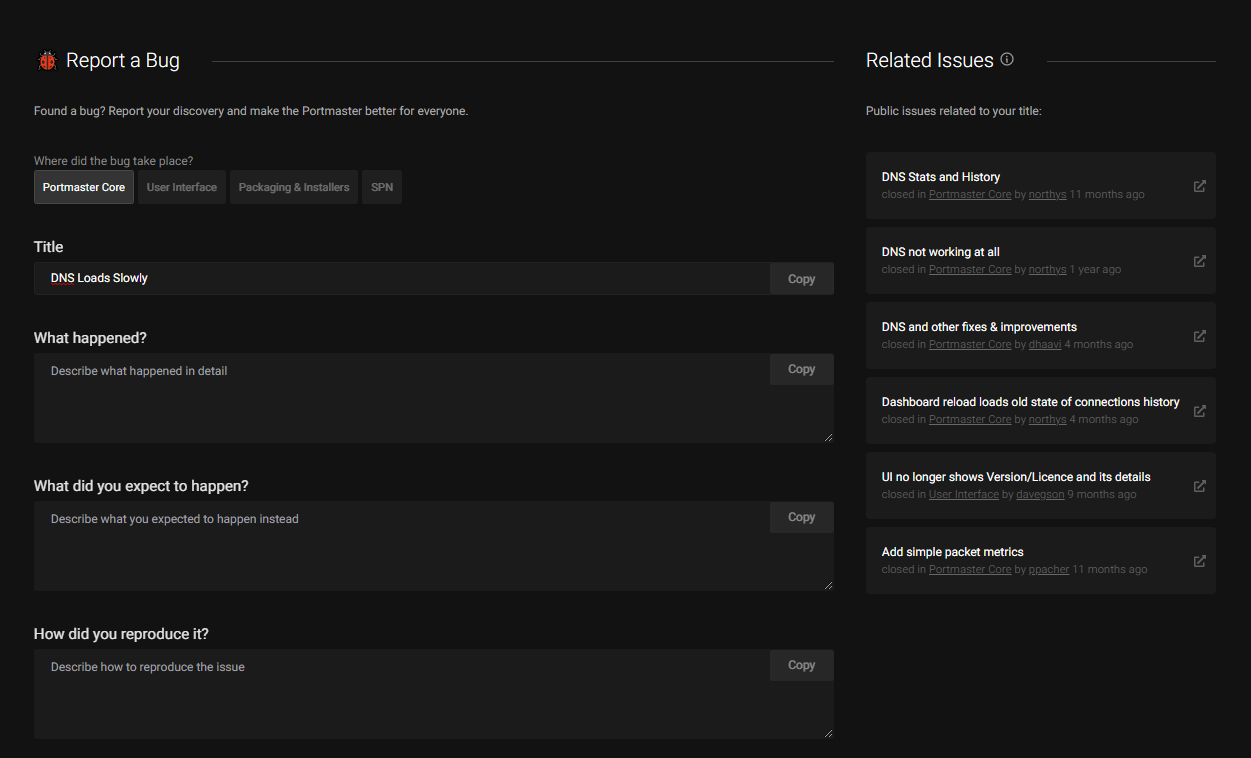
Portmaster receives public GitHub issues from the Safing update server, which acts as a proxy. The update server regularly bundles all public issues and then distributes it to Portmaster clients together with intelligence data, such as the newest malware/trackers/etc filter lists. This way, Portmaster never pings GitHub servers while still being able to show related issues locally, which you then can open to read into the reports and discussions.
For the curious, extended docs on how the update system works is planned - you can always follow the next page to keep up to date with our work.
September 8, 2021 • Written by David